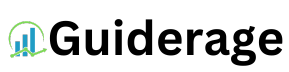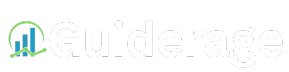Introduction to Clean Email
In both social and professional aspects, Email has turned out to be an important means of communication but in some cases and circumstances, using it can be quite frustrating. Often users end up receiving emails that are not only irrelevant to the user but also disturb the user on their important emails or any time sensitive email. The overbearing amount of such emails clearly affects the efficient distribution of work while increasing the levels of stress as well as adding to chaos.
Recognizing these challenges, Clean Email has a solution to make managing emails easier on the user. Its core functionality is to put the power of organizing, cleaning up, and automating emails back into the hands of the user. Clean Email deploys advanced algorithms in analyzing the contents of an inbox to enable users to identify and remove unnecessary emails efficiently. This involves bulk activities like archiving, deleting, or even moving messages out to their respective folders, hence reducing manual effort in handling large volumes of mail.
Besides cleaning up existing emails, Clean Email enhances the efficiency of the email experience through customizable rules and automation. This means that users can set up predefined criteria to automatically sort incoming messages, making sure their inbox stays organized for a long time. As an example, the app will be able to automatically categorize emails by sender, subject, or keywords, minimizing the possibility of important communications getting lost in the shuffle.
In the end, Clean Email tries to make users capable of keeping a well-structured and tidy email space. By avoiding general frustration resulting from a bloated inbox, it tries to create an atmosphere of a less frustrating, more efficient communication space, making the process of email management at least manageable for any user.
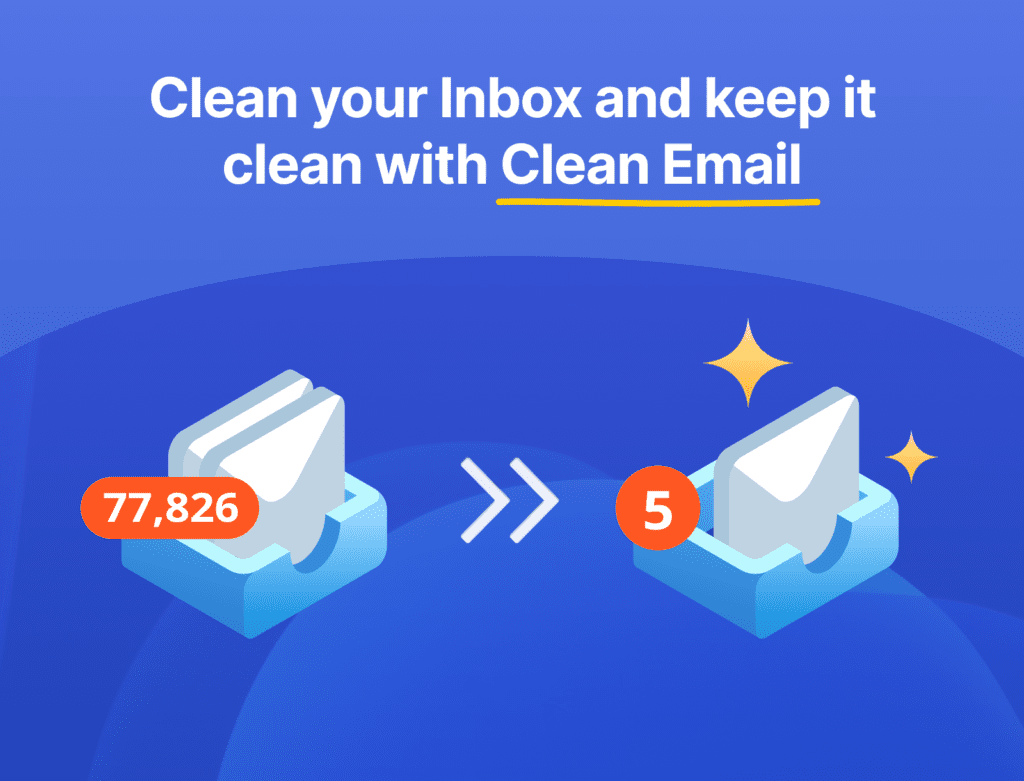
Understanding the Features of Clean Email
Clean Email is a powerful email manager that helps organize your inbox and increase productivity. Its core functionality is the bulk sorting of emails, enabling the user to categorize and handle a large volume of messages fast. By clicking a few options, users will be able to select several emails by specific criteria, like by sender, date, or subject, and perform bulk actions: archive, delete, or mark as read. This feature significantly cuts down the time it takes to look through the emails, therefore, organizing them more efficiently.
Another key feature of Clean Email is its automated clean-up options. Users can set up rules that automatically process incoming emails based on pre-defined parameters. Users may opt to delete or archive promotional emails, among others, or mark some emails as important. It helps keep the inbox organized without constant manual interference, which will make email management less overwhelming. This means a cleaner, more manageable email environment that can boost focus and productivity significantly.
Additionally, Clean Email has advanced filtering that enables users to refine their email management even further. This feature allows users to filter emails by a variety of factors, including unread status, attachments, and starred emails. Such precise filters ensure that users can quickly locate the most pertinent emails, reducing time spent searching through unnecessary clutter. The ability to customize these filters greatly enhances the user experience, providing a tailored approach to email organization.
In a nutshell, bulk email sorting, auto-clean options, and advanced filtering make Clean Email a tool not to be missed in enhancing one’s email organization. With these key features, users can transform their inbox and free up essential time spent sifting through emails.
The Benefits of Using Clean Email
Clean Email can power up the overall email management experience and bring manifold benefits to users in a wide range of fields. First of all, Clean Email saves time incredibly. With its advanced filtering and sorting capabilities, Clean Email enables users to categorize, archive, or delete thousands of emails with a few clicks, thus minimizing the time spent sorting through a cluttered inbox.
Another great benefit of using Clean Email is increased productivity. It helps to get rid of unnecessary distractions and enables users to focus on important communications, making the workflow easier. A number of users have testified to this. For example, Sarah, a busy marketing manager, said she got three hours every week after using Clean Email and was able to utilize that time for strategic planning and execution of her projects.
Other major advantages of Clean Email include less stress related to a full inbox. The feeling of continuous notifications and tons of unread messages can be overwhelming, which generally contributes to anxiety and lowers efficiency. With Clean Email’s smart automation features, one will manage to simplify his or her approach toward e-mails, which then leads to a more calm and organized workplace. Users such as Tom, an IT specialist, noted that cleaning up his inbox reduced his stress about work loads and thus greatly improved his job satisfaction.
Finally, Clean Email sharpens focus on what really matters. By systematically organizing emails based on priority and relevance, this tool enables users to track important communications without the noise of irrelevant messages. In doing so, it helps keep project direction clearer and engagement with colleagues and clients better. All in all, the benefits of Clean Email are undeniably transformative, improving the process of email management for individuals and teams alike.
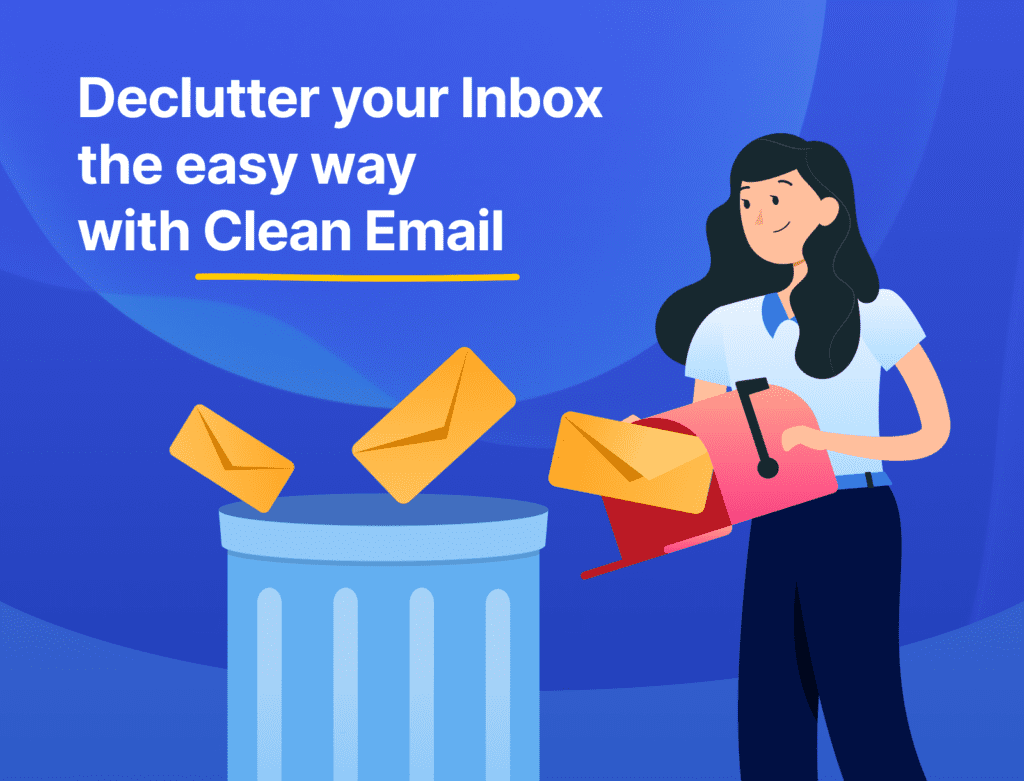
How to Get Started with Clean Email
Setting up Clean Email was pretty straightforward, which makes for an easy transition into actually managing your emails effectively. You start by going to the Clean Email website, where you sign up and get either the free or paid version, whichever you feel suits your email management requirements.
Once you’ve created an account, it’s time to connect the email accounts. Clean Email offers the possibility of connecting a myriad of email providers, from Gmail and Yahoo to Outlook. Every time you try to add one account, you will have to specify your email and password when prompted. Be rest assured, though, since Clean Email uses high-level encryption throughout the process of keeping your data safe.
Right after linking your email accounts, you will enter the initial setup phase, which is supposed to walk you through the functionalities that the platform has to offer. Clean Email will launch into automatically scanning your inbox and categorizing your emails by grouping your newsletters, social updates, and other bulk messages into one category. This categorization enables you to identify types of email that clutter your inbox.
To maximize the effectiveness of Clean Email, it is advisable to take advantage of the onboarding tips provided by the platform. Familiarize yourself with features like ‘Smart Views’, which helps in quickly accessing specific types of emails. Additionally, consider setting up rules for automatic email sorting and cleaning, which can significantly reduce the time spent on management tasks. By following these steps, you can successfully integrate Clean Email into your daily routine and change the way you manage your inbox.
Sorting and Deleting Old Emails: A Step-by-Step Guide
Probably, one of the best ways to optimize your email managing is by regularly sorting and deleting old emails. For this purpose, Clean Email offers an intuitive interface. First, you have to log into your Clean Email account. Having successfully accessed the tool, move to “Smart Views.”. This section offers a number of automated filtering options that let you display emails by category, such as “Unread,” “Old,” “Social,” and others.
Using these Smart Views, you can rapidly locate emails that need action. For example, if you select the “Old” category, you will see all the emails that you have not opened or clicked through in a long time. The next step is evaluating your email history within these views. Carefully glance through the list and select irrelevant or unwanted emails, like newsletters or promotions that you no longer read. Clean Email does a great job of allowing the choosing of more than one email at a time, providing enhanced efficiency in the sorting process.
Once you have targeted unwanted emails, you can delete them or archive them for future reference. It is recommended that you develop a routine schedule for cleaning up your emails; consider doing this weekly or monthly, depending on how much email you get. Setting up a regular frequency not only keeps your inbox organized but also eliminates the stress of dealing with a cluttered email environment. Also, pay extra attention to emails that tend to build up quickly, like those from automated systems or mailing lists. By periodically using Clean Email’s sorting features, you will have a cleaner, more organized inbox-one that serves your personal and professional communications effectively.
Unsubscribing from Newsletters and Unwanted Emails
Unsubscribing from unwanted newsletters or emails is one of the most effective ways of having an inbox that does not overflow. First, find those subscriptions that have outgrown their relevance or utility. For users, this can be easily done by scrolling through your inbox, noting those messages that are repeatedly going unread, or recognizing trends in reading habits that may have shifted interest. It would, therefore, help to be aware of the newsletters coming into one’s mailbox so that users could draw a distinction between which are really valuable and which merely flood their mailboxes.
Following identification is the process of actual unsubscription. Most newsletters carry, towards the bottom of their mails, a clear “unsubscribe” link. Clicking that link often brings the user to a confirmation page to click and confirm the choice to opt out. It is at this point important that the aforementioned steps be fully followed, since most of the times one needs to verify the request of being unsubscribed. Several mail service providers also facilitate unsubscribe processes or manage multiple lists so as not to spend too much precious time and effort on each mail.
This could dramatically improve email management by reducing clutter and increasing productivity. Fewer junk emails mean an organized inbox, where accessing important communications is easier. A cleaner email space translates to mental clarity, enabling users to pay more attention to what is important. By regularly unsubscribing from newsletters and unwanted emails, individuals can create a personalized and efficient email experience that will change their approach to email management.
Automating Your Routine Email Tasks
E-mail management often turns out to be an overwhelming task because every day, hundreds of messages attack our inboxes. This process can be heavily streamlined with the help of automation. Clean Email offers several new features aimed at automating such routine tasks and saving users a great deal of time in doing so.
But above all, one remarkable thing about Clean Email includes smart views that categorize your messages based on events and newsletters. This automation is in such a way that clients would look at the most prioritized messages instead of wasting their important time over reading less urgent communications. Further, groupings of similar messages ensure that users handle these in a more appropriate and professional manner.
Apart from all the above, Clean Email just happens to be able to automate email organization. The tool will group messages from the same sender or categorize emails into topics so that users can address similar items in one go. Such organization lessens the cognitive load imposed by managing diverse emails, which saves time for more important work.
Additionally, Clean Email allows one to even schedule the frequency with which the inbox should be cleaned. By setting up regular cleaning sessions, users are afforded the ability to automate these operations: archiving, deleting, or moving of older emails keeps the inbox current and manageable. This proactive way of approaching email organization will also contribute to higher productivity and reduced email-related stress.
In a nutshell, automating regular tasks with the help of Clean Email and similar services is a good strategy to maintain good email management. With Smart Views, automatic organization, and scheduled cleanups, users can save a lot of time for what really matters in their communication efforts.

Best Practices for Keeping Your Inbox Clean
Effective email management requires a clean inbox, and a few best practices can greatly enhance your productivity. Of foremost importance is to establish regular email habits. Instead of keeping tabs on your emails throughout the day, you should reserve specific times of the day to check your emails. This approach not only reduces distractions but also allows you to establish a routine, thus enabling you to respond to messages more efficiently.
Other crucial practices will be the proper usage of labels and folders. You can sort your emails in separate folders regarding topics, projects, or priorities so that you could find every important message quickly in its place. Labels can impose further layers of organization by which you could identify key attributes across emails. Labeling the emails related to ongoing projects or urgent matters could enable you to save a lot of time while doing your tasks and reduce the likelihood of losing critical information.
To enhance this further in keeping your emails organized, consider utilizing Clean Email regularly. The software is loaded with different features to easily clean up your inbox with bulk deletion, auto-move, and unsubscribe capabilities, among others. Take the time to utilize these tools; that will not only help keep your inbox clean but establish a routine for long-term care. Besides that, make it a point to unsubscribe from newsletters and notifications which no longer concern you, so the amount of unwanted messages won’t build up and overwhelm you.
By implementing these proactive approaches to managing your email, you will find that it is much easier to keep your inbox clean. Building regular habits, using labels and folders effectively, and utilizing Clean Email regularly will all contribute to a streamlined email experience. This diligence in management will go a long way toward helping you be more productive and making sure important communications are not lost in the noise.
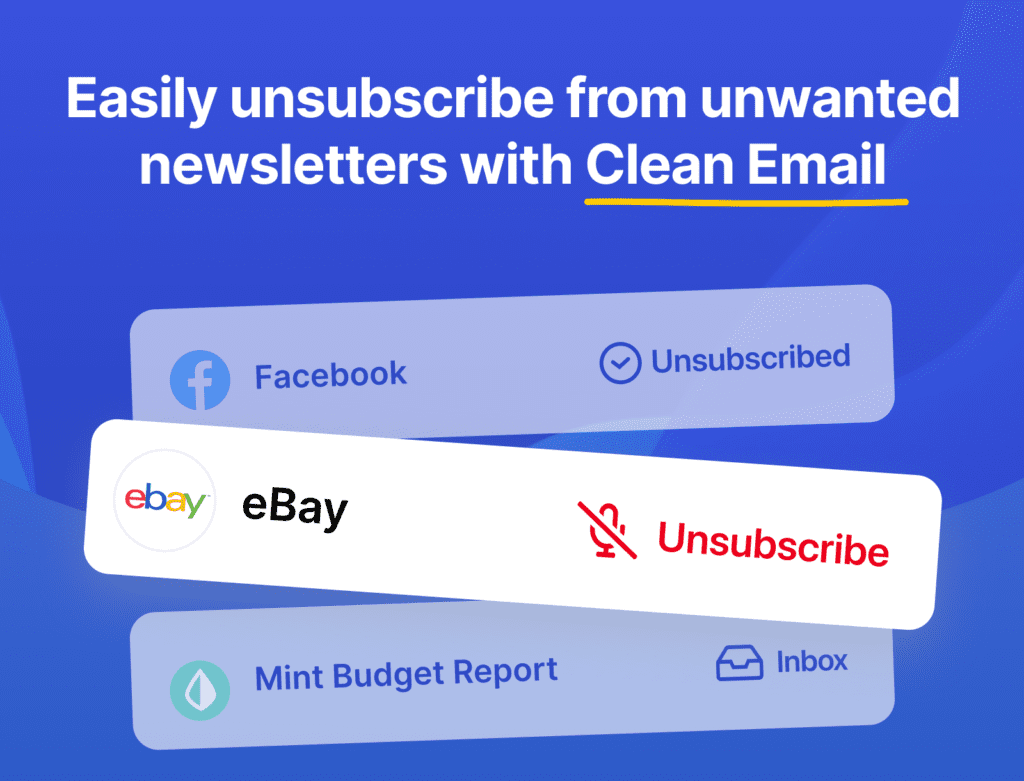
Conclusion: A Cleaner Inbox Awaits
In today’s fast-moving digital space, effective email management is an important skill that many individuals and professionals fail to develop. Too many unsolicited emails, newsletters, and all other distractions may turn the inbox into an overwhelming chaos, thus contributing to the stress factor and reducing productivity. With Clean Email at work, one can significantly improve their email experience, hence having a healthier, more organized digital space.
In this blog post, we have discussed various benefits that Clean Email provides. From its user-friendly interface to the automation features that allow bulk actions to be taken, this tool helps users take back control over their correspondence. The ease of unsubscribing from unwanted emails, blocking senders, and categorizing important messages makes it an organized way of managing emails with ease. This allows users to focus more on the essential communications and less on clutter.
Clean Email encourages continuous organization through features like smart filters and folders that allow users to keep their inbox clean over time. This ensures that even while new emails come in, users can manage their workload without feeling overwhelmed. The emphasis on maintaining a cleaner inbox not only promotes enhanced efficiency but also possibly improved mental clarity and overall well-being.
Now is the time to start making changes to bring order into your email management system. Embrace the powers of Clean Email and commit yourself to a cleaner email strategy that will change not only your inbox but also your outlook on everyday communication. Unlock a fully organized email experience and reap the benefits that come with it. Clean Email greets you with a cleaner, more efficient inbox.